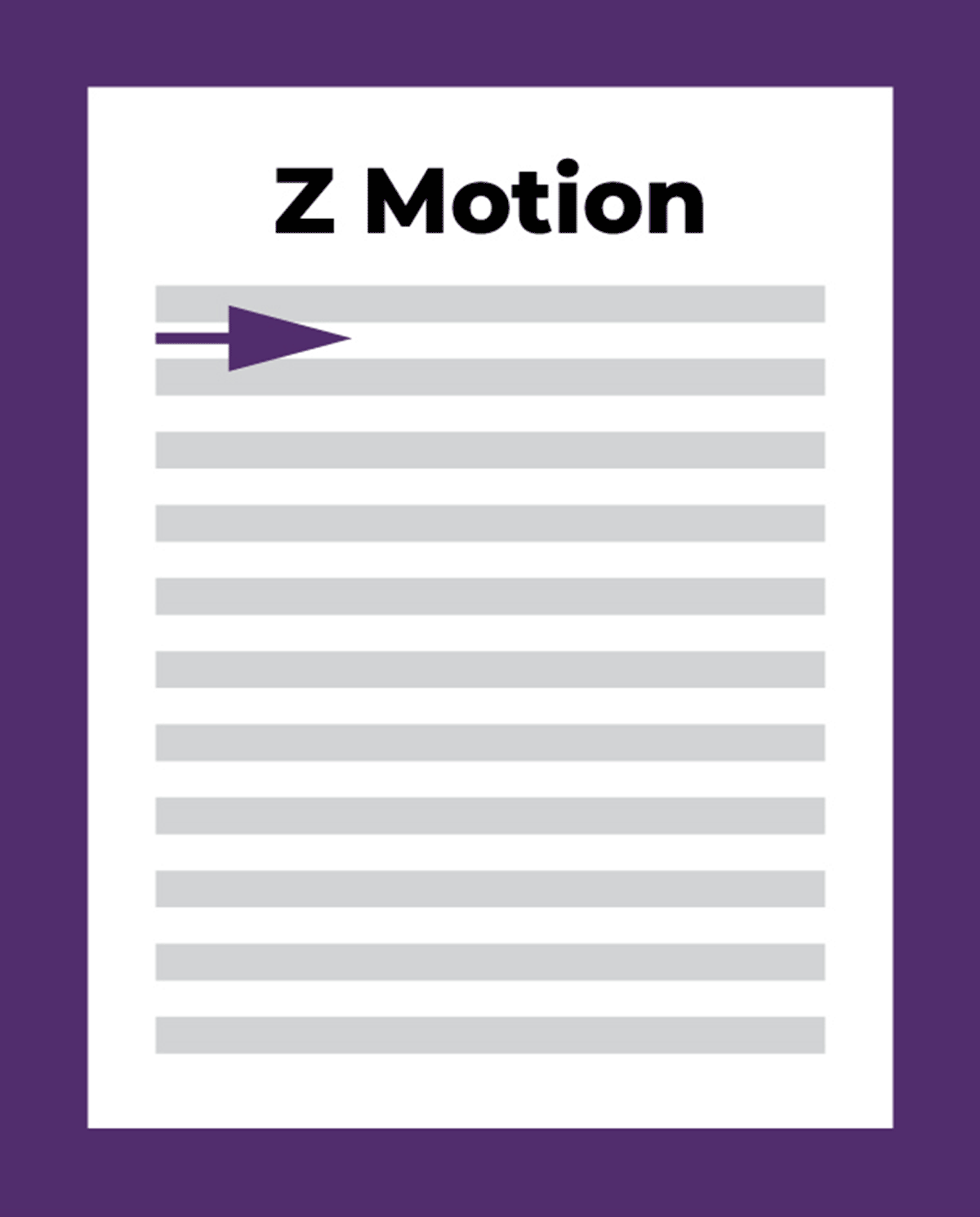Ever wondered why the recruiter didn’t look at your application? The reality is that 75% of job applications aren’t seen by human eyes. For a recruiter to look at your resume, it often must pass through an Applicant Tracking System (ATS) scanning for keywords, experience, and skills. Optimizing your resume for screening software is the key to getting your next interview.
Different Types of Resume Screening
The resume screening process is the first step in quickly filtering which candidates stand out among a large pool of applicants.
Manual Resume Screening
Call it the “old school” way of skimming through a resume, but this is when the recruiter or hiring managers manually sifts through your resume for relevant qualifications, skills, and experience. Interestingly, studies have shown that many recruiters and hiring managers often scan resumes in an F-shaped or Z-shaped pattern. This means they typically start at the top left of the document, reading across in a horizontal movement, then down the left side, and across again, creating a pattern that resembles the letters F or Z. This scanning method highlights the importance of strategically placing key information in these high-attention areas to catch the recruiter's eye quickly.

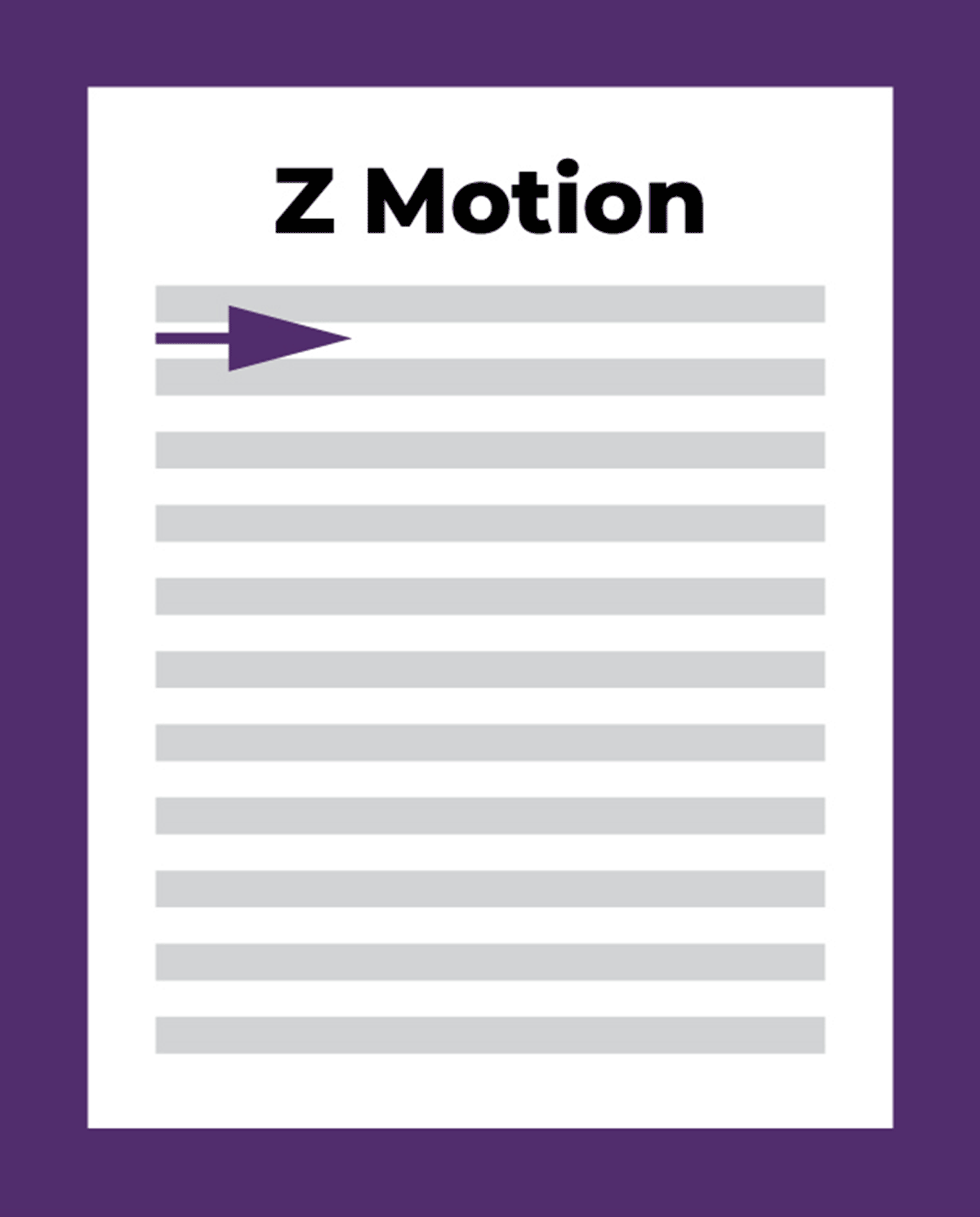
Automated Resume Screening
This is the Applicant Tracking System (ATS) where recruiters use a software tool to scan resumes for keywords, years of experience, education, and other criteria.
AI Resume Screening
While similar to ATS, artificial intelligence (AI) is the latest advancement in resume screening technology. These resume scanners holistically analyze a candidate’s employment history.
Tips to Pass Resume Screening
While these tips aren’t guaranteed to get your resume through resume screening and into the hands of a recruiter, they can most certainly help increase your chances.
Tip #1: Pick the Right Resume Format
Since PDFs aren’t compatible with all ATS software, formats like .doc, .rtf, or .txt. work best. Plain-text files (.txt) are great for ATS, but the downside is they can look unprofessional and limit formatting options. Out of the formats, Microsoft Word is your best bet for ATS.
Tip #2: Optimize Keywords
Like search engine optimization (SEO), ATS are looking for keywords to determine if you’re the right candidate. Start with 3-5 job listings, and then paste the descriptions into Online-Utility's Text Analyzer to determine which frequently used words to add to your resume.
Tip #3: How to Insert Keywords
Some ATS analyze your resume based on how many times keywords appear, while others scan for an estimated amount of experience for a skill and its placement in your resume. To pass the screening, add keywords 2-3 times, while also considering the frequency and placement of the words in your resume.
Tip #4: Use Language Robots Can Understand
While recruiters speak one language, robots scanning resumes speak another. Using idioms, metaphors, and puns can be difficult for bots to understand. Insert relevant tech lingo and industry terminology so the ATS can determine which skills are a match for the role.
Tip #5: Avoid Distracting Visuals on Your Resume
For ATS resume design, less is more. Complex designs or unique formats not only distract recruiters, but bots are unable to read them. Save your creativity for the PDF format of your resume. When in doubt, keep a more designed version and a less designed version handy.
Ready to put these resume screening tips to the test? Explore our open jobs now.